Sometimes when you play a video in VCam, the VCam video is played well in other applications, but in the website using flash applications to play webcam, VCam video is cropped.
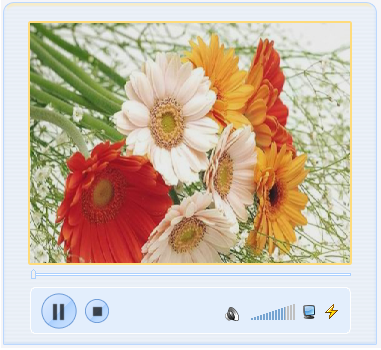
Video in VCam

VCam video played in flash applications
This is not VCam’s problem, in the flash application, it sets VCam’s output size to 428×240 (in most cases), while crops it to 320×240 at last…
To fix this issue, please set VCam’s video resize method to “Keep aspect” (in [Options]\Output):
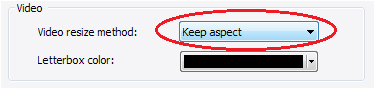
then the video in flash applications will be fine like this:

noticed that VCam logo is still not in the right position, it’s cropped by the flash application, not by VCam 🙂