Two steps to stream your video (with audio) to USTREAM.TV.
STEP1:
Select [Speaker (e2eSoft VAudio)] as the default sound playback device in VCam and play video in it:
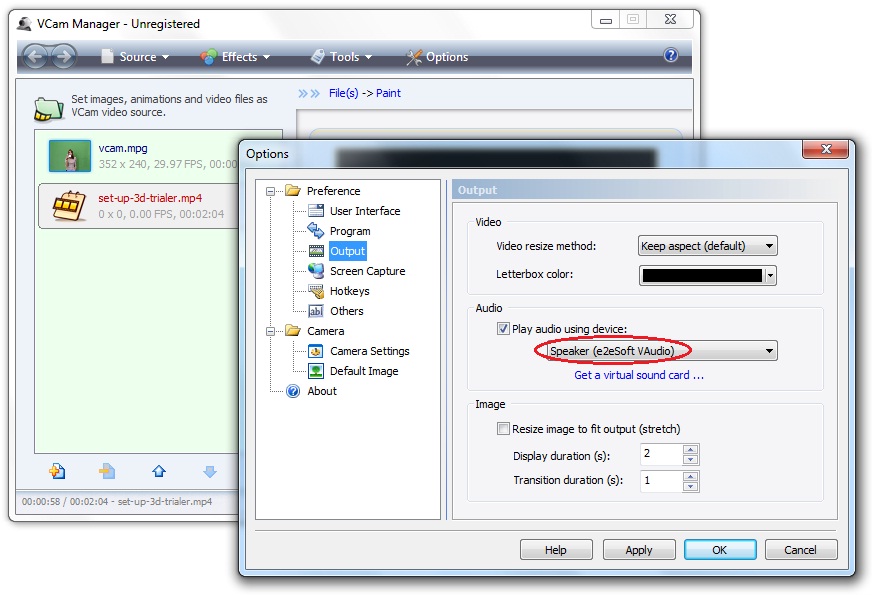
STEP2:
Select [e2eSoft VCam] as Video Source, [Microphone (e2eSoft VAudio)] as Audio Source in USTREAM.TV Broadcast page:
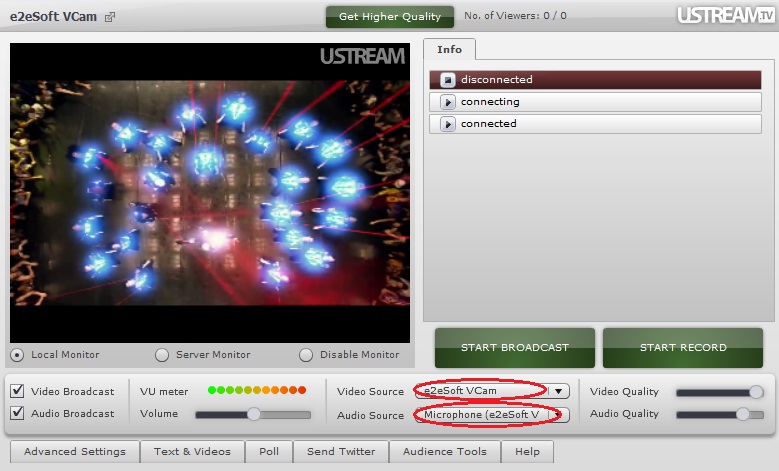
Now your video with sound is broadcasted to USTREAM.TV, right?
You can also broadcast using Flash Media Encoder (FME)
Select [e2eSoft VCam] as Video Device, [Microphone (e2eSoft VAudio)] as Audio Deivce in FME:
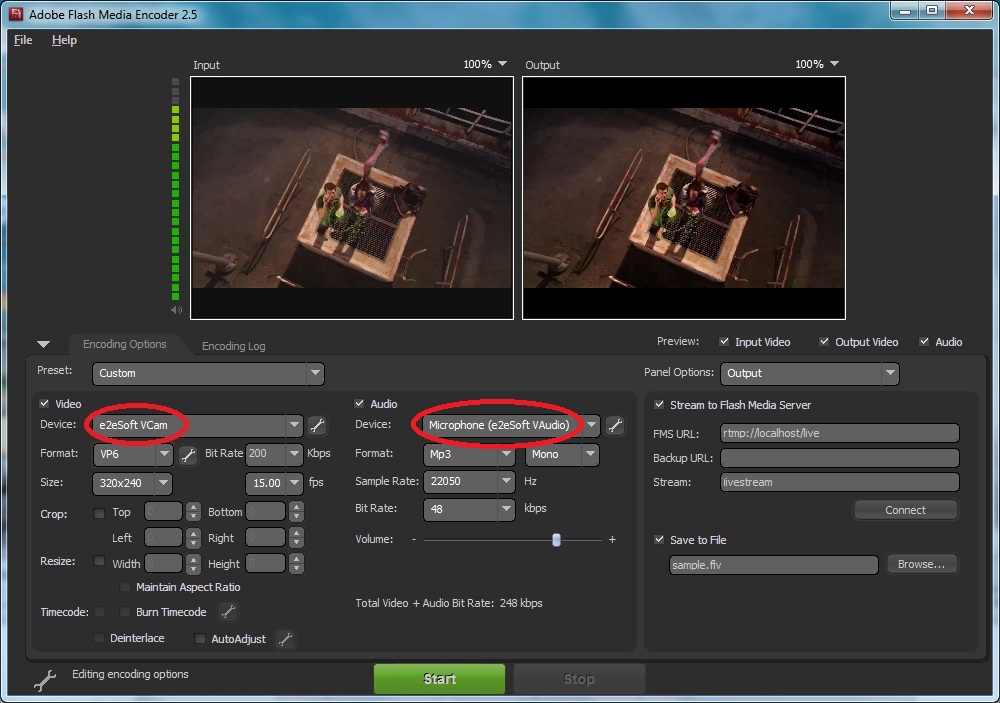
Press [Start] and your video with sound will be broadcasted.
Want to add your own voice while broadcasting? no problem!
In e2eSoft VSC, use one channel for audio transfer:
- Channel 1: Your real MIC => VSC
Now your voice mixed with the video’s audio will be broadcasted.